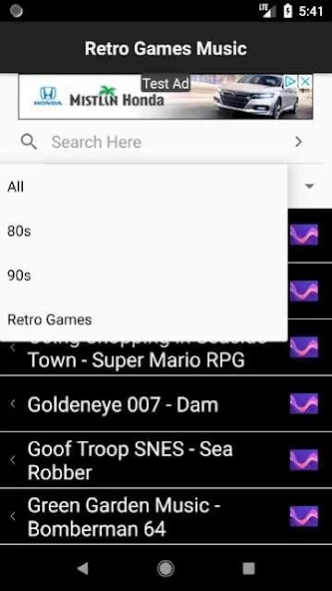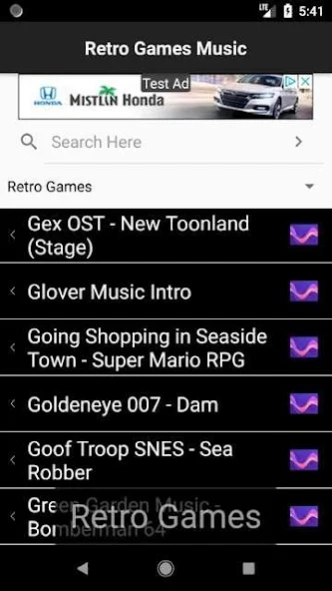Retro gaming music 1.0
Free Version
Publisher Description
Retro gaming music - retro and arcade games music from the 80s and the 90s
Retrogaming, also known as classic gaming and old school gaming, is the playing or collecting of older personal computer, console, and arcade video games in contemporary times. Usually retrogaming is based upon systems that are obsolete or discontinued.
Retrogaming has three main activities; vintage retrogaming, retrogaming emulation, and ported retrogaming. Vintage retrogaming includes games that are played on the original hardware. Emulation involves newer systems simulating old gaming systems, while ported retrogaming allows games to be played on modern hardware via ports or compilations. Additionally, the term could apply to a newer game, but with features similar to those of older games, such as a "retro RPG" which features turn-based combat and an isometric camera perspective.
Participants in the hobby are sometimes known as retrogamers in the United Kingdom, while the terms "classic gamers" or "old school gamers" are more prevalent in the United States. Similarly, the games are known as retro games, classic games, or old school games.
Retrogaming has existed since the early years of the video game industry, but was popularized with the popularity of the Internet and emulation technology.
It is argued that the main reasons players are drawn to retro games are nostalgia for different eras, the idea that older games are more innovative and original, and the simplicity of the games that requires less hours of gameplay.
About Retro gaming music
Retro gaming music is a free app for Android published in the Audio File Players list of apps, part of Audio & Multimedia.
The company that develops Retro gaming music is Xcoder Mo. The latest version released by its developer is 1.0.
To install Retro gaming music on your Android device, just click the green Continue To App button above to start the installation process. The app is listed on our website since 2019-12-22 and was downloaded 9 times. We have already checked if the download link is safe, however for your own protection we recommend that you scan the downloaded app with your antivirus. Your antivirus may detect the Retro gaming music as malware as malware if the download link to com.music.retrogames1 is broken.
How to install Retro gaming music on your Android device:
- Click on the Continue To App button on our website. This will redirect you to Google Play.
- Once the Retro gaming music is shown in the Google Play listing of your Android device, you can start its download and installation. Tap on the Install button located below the search bar and to the right of the app icon.
- A pop-up window with the permissions required by Retro gaming music will be shown. Click on Accept to continue the process.
- Retro gaming music will be downloaded onto your device, displaying a progress. Once the download completes, the installation will start and you'll get a notification after the installation is finished.